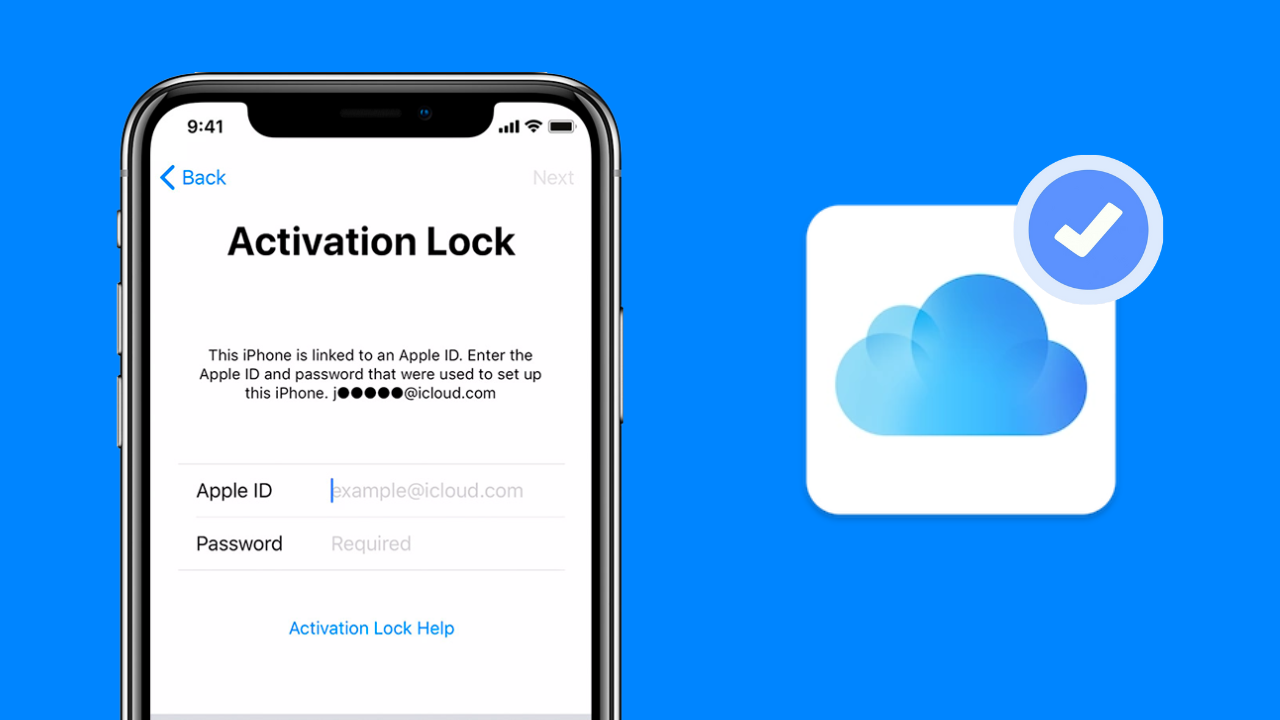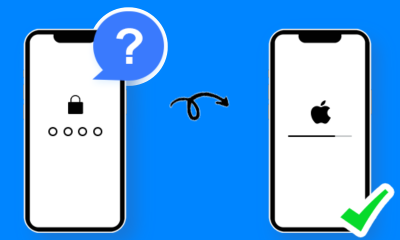Unlocking an iCloud-locked iPhone can be a frustrating and complicated process, but it is possible with the right tools and information. If you’ve purchased a second-hand iPhone or forgotten your iCloud login details, you might find that your device is iCloud locked.
This can be a major inconvenience, as it prevents you from accessing many features of your phone, such as making calls, sending texts, or downloading apps. Fortunately, there are several methods to unlock an iCloud-locked iPhone.
Method 1: Contact the Original Owner
The easiest and most straightforward method of unlocking an iCloud-locked iPhone is to contact the original owner and ask them to remove the iCloud lock. If you’ve purchased a second-hand phone, try to track down the previous owner through the seller or online marketplaces where you’ve purchased the phone. The previous owner will need to sign in to their iCloud account and remove the device from their account. This process is simple and can be completed in minutes, allowing you to use your phone without any limitations.
Method 2: Use a Third-Party iCloud Unlocking Service
If you’re unable to contact the original owner, you can use a third-party iCloud unlocking service such as Fix7 iCloud Removal. These services will remotely remove the iCloud lock from your iPhone by using your device’s IMEI number.
Fix7’s iCloud removal tool is a hassle-free and secure solution for unlocking your iCloud-locked iPhone. Unlike other methods, Fix7 does not require any personal information from you or the need to download any software. Simply insert your device’s IMEI number and let the tool do the work. This trusted and tested tool has been proven to work on almost all iPhone models and series. With Fix7, you can regain access to your device without any added costs or privacy concerns.
Method 3: Use iCloud DNS Bypass
Another method to unlock an iCloud-locked iPhone is to use iCloud DNS bypass. This involves changing the DNS settings on your iPhone to a custom server that will allow you to access certain features of your phone, such as the internet browser and some apps. This method will not fully unlock your phone, but it can be useful if you need to use your device for basic tasks.
To use iCloud DNS bypass, follow these steps:
- On your iPhone, go to Settings > Wi-Fi and connect to a Wi-Fi network.
- Tap on the “i” icon next to the Wi-Fi network you’re connected to.
- Scroll down to the DNS section and tap on “Configure DNS.”
- Select “Manual” and enter the following DNS server addresses:
- For Europe: 104.155.28.90
- For USA: 104.154.51.7
- Tap “Save” and then return to the Wi-Fi settings menu.
- Tap on the Wi-Fi network you’re connected to and enter the password if prompted.
- Once you’re connected, your iPhone should be partially unlocked.
Method 4: Use iTunes to Restore Your iPhone
If you’re still unable to unlock your iCloud-locked iPhone, you can try restoring your device using iTunes. This will erase all data on your phone and reset it to factory settings. You will then need to set up your device as if it were new, including creating a new iCloud account.
To restore your iPhone using iTunes, follow these steps:
- Connect your iPhone to your computer using a USB cable.
- Open iTunes on your computer.
- Put your iPhone into recovery mode by following the instructions on the screen.
- In iTunes, click on the “Restore iPhone” button.
- Wait for the restore process to complete.
- Set up your iPhone as a new device.
Conclusion
Unlocking an iCloud-locked iPhone can be a complicated process, but it’s important to be persistent and try multiple methods before giving up. Keep in mind that with the right tools and information, you can successfully unlock your iCloud-locked iPhone and enjoy all the features it has to offer.