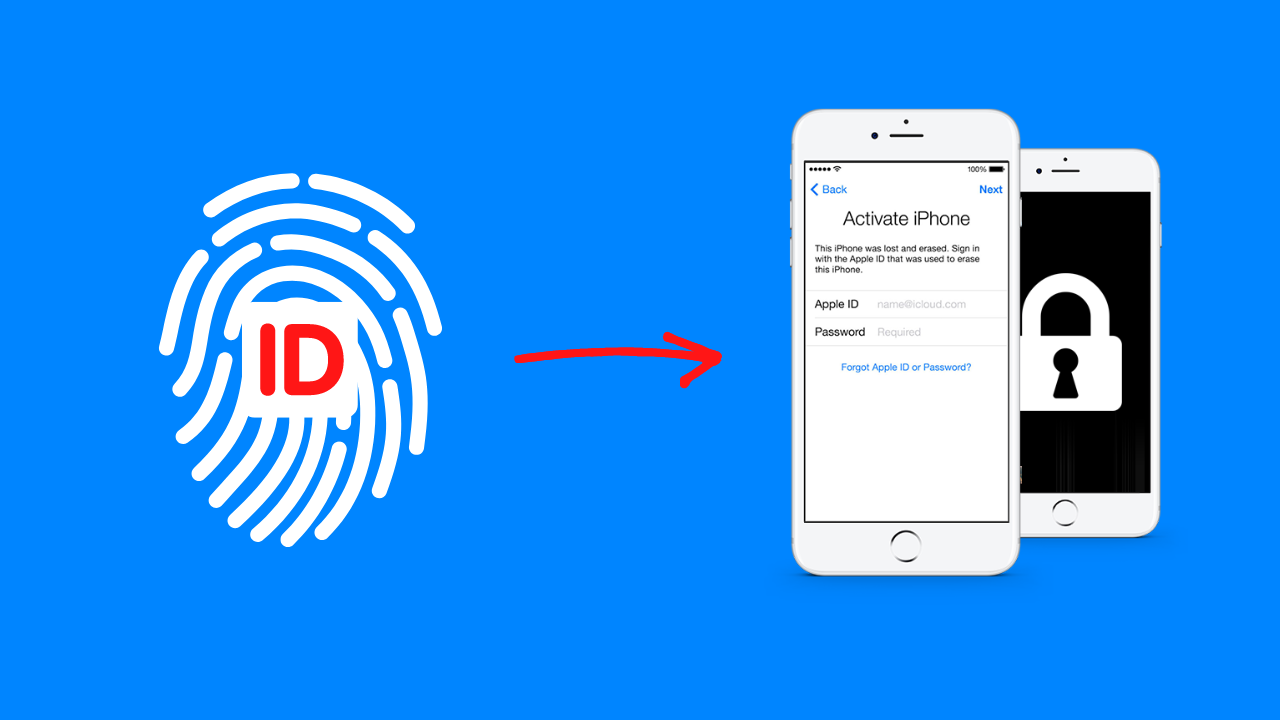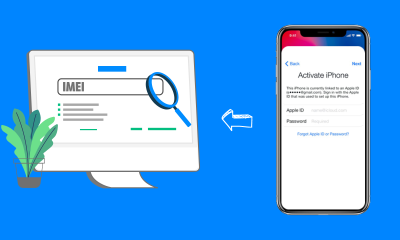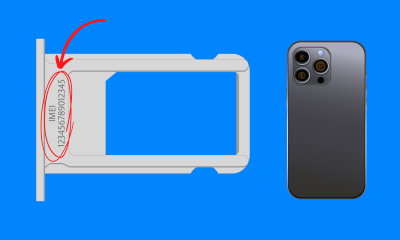Activation Lock is a security feature introduced by Apple in iOS 7 that ties your iPhone, iPad, or iPod touch to your Apple ID. It is designed to prevent anyone else from using your device if it is lost or stolen. However, there may be instances when you need to remove the Activation Lock without the Apple ID, such as if you have inherited a used device from someone else and you do not know the Apple ID and password. Here are a few ways you can try to remove the Activation Lock without the Apple ID:
Contact the previous owner: If you have inherited the device from someone else, the first thing you should try is to contact the previous owner and ask them to remove the Activation Lock. They can do this by going to iCloud.com, signing in with their Apple ID, and going to Find My iPhone. If they are able to successfully sign in, they can click on “All Devices”, select the device, and click on “Erase [Device]”. This will remove the Activation Lock and allow you to set up the device as new.
Try a third-party unlocking service: There are several third-party unlocking services that can remove the Activation Lock from your device, if you want to try one of them we suggest Fix7 iCloud Removal because it’s a free and legal service. However, some other services are not reliable and may not work as advertised. Some of them may even be scams, so you should be careful when considering another option.
Take it to an Apple Store: If none of the above options are available or have not worked for you, you can try taking your device to an Apple Store. Apple Store employees may be able to help you if you can prove that you are the rightful owner of the device. This may involve providing documentation such as a receipt or proof of purchase. Apple Store employees can also check to see if the device is eligible for unlocking under certain circumstances, such as if it has been reported lost or stolen.
Try DFU mode: DFU (Device Firmware Update) mode is a state that allows you to restore your device using iTunes. It can be used to bypass the Activation Lock if you do not know the Apple ID or password.
To enter DFU mode, follow these steps:
- Connect your device to your computer and open iTunes.
- Turn off your device.
- Press and hold the Power button for 3 seconds.
- Press and hold the Home button without releasing the Power button for 10 seconds.
- Release the Power button but keep holding the Home button for an additional 5 seconds.
If done correctly, your device will enter DFU mode and iTunes will display a message saying that it has detected a device in recovery mode. You can then restore the device and set it up as new.
It is important to note that DFU mode is a last resort option and should only be used if none of the other options are available or have not worked. It is also important to be very careful when using DFU mode as it can cause problems with your device if not done correctly.
In conclusion, the best way to remove the Activation Lock from your device is to contact the previous owner and ask them to remove it. If this is not possible, you can try Fix7 iCloud Removal tool or try taking your device to an Apple Store or use DFU mode as a last resort. However, it is important to be careful when using these options and to be aware of the risks involved.